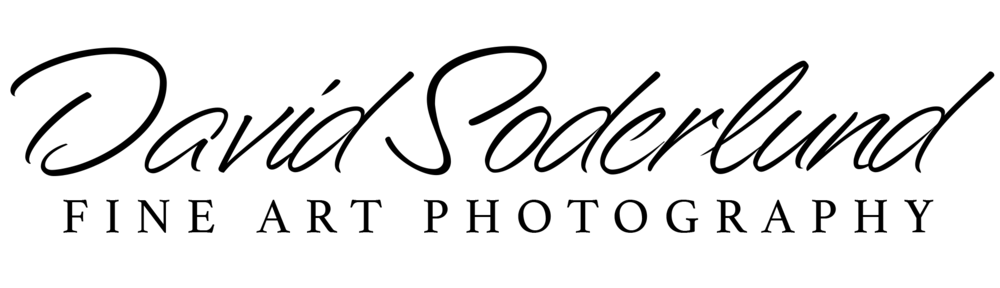If you have a digital camera, you probably have a “digital dumpster” on your computer: file folders stuffed with images that didn’t quite make the cut for some reason and have never been shown, shared or printed. When I upload a set of images, I tend to cherry-pick my favorites for processing; the rest fall, quickly forgotten, into the digital dumpster.
Early on in the pandemic lockdown, photographer Ian Plant challenged his blog readers to dive into their digital dumpsters and search for images that merit a second look or a new processing approach. From time to time over the past months I’ve taken Plant’s challenge to heart, looking back over a decade of digital images and finding a few neglected ones that seem to deserve renewed attention. Here are three different approaches to this exercise that have worked for me.
New Processing Software:
Developers of image editing software continue to refine their products and introduce new capabilities. One current trend is the introduction of artificial intelligence (AI) algorithms to automate the selective adjustment of specific image elements. Topaz Labs has been at the forefront of the AI trend, and their AI products can, in some cases, turn clunkers into keepers.
The photograph at the top of this post is an example of the power of one the Topaz AI modules, Topaz Sharpen AI. I took this shot 10 years ago. I loved the sunset colors and the glow of the setting sun through the sail, but I did not achieve sharp focus and the resulting image was just too blurry, so I set it aside. Recently I decided to let Sharpen AI work its magic on this photo. The screenshot below shows a split-screen before/after comparison — I was amazed at the result. Ten years later, I have the photograph that I envisioned when I pressed the shutter.
New Processing Techniques:
Professional photographers whose business includes teaching in-person workshops have been forced during the pandemic to create new ways to reach their clients. In April I participated in one of these creative responses: Out of Chicago Live, an online photography conference conducted completely via Zoom that featured presentations and tutorials by more than 60 renowned photographers. The highlight of the conference for me was my discovery of photographer Jack Curran, who works exclusively in black and white and makes images with strong visual and emotional impact. His presentations during the conference and online tutorials on the use of the selective editing tools in Lightroom to develop black and white images were a revelation to me. They stimulated me to try his approach to editing monochrome images, and it gave new life to several photos that I had previously abandoned.
This photograph of Skogafoss in Iceland exemplifies my exploration of Curran’s approach and techniques. The original image, taken after sunset, was very flat. However, by using the natural highlights in the image to accentuate the contrast between the water and the surrounding cliffs, I was able to achieve a result that conveys for me the mystical power of this gigantic wall of water. The screenshot below, comparing the original image and the final version, illustrates how these processing techniques can completely remake a photograph.
A Fresh Approach:
Sometimes, all you need is a fresh approach to an old image. This photograph of the Courthouse Towers in Arches National Park was made during our 2017 southern Utah photo tour. I had originally processed it in Lightroom after the trip as both color and black and white versions, but I wasn’t happy with either result. I recently started all over again by making a new black and white conversion using Silver Efex Pro 2, which has been my plug-in of choice for monochrome conversion and development for almost a decade. The new version of this photograph, created in Silver Efex Pro 2, finally gets close to my original vision.
As the tools in Adobe’s Lightroom have become more and more powerful I have tended to use it for most of my image development and have neglected other processing workflows. This fresh look at the Courthouse Towers photograph reminded me that there are useful tools other than Lightroom in my digital toolbox.